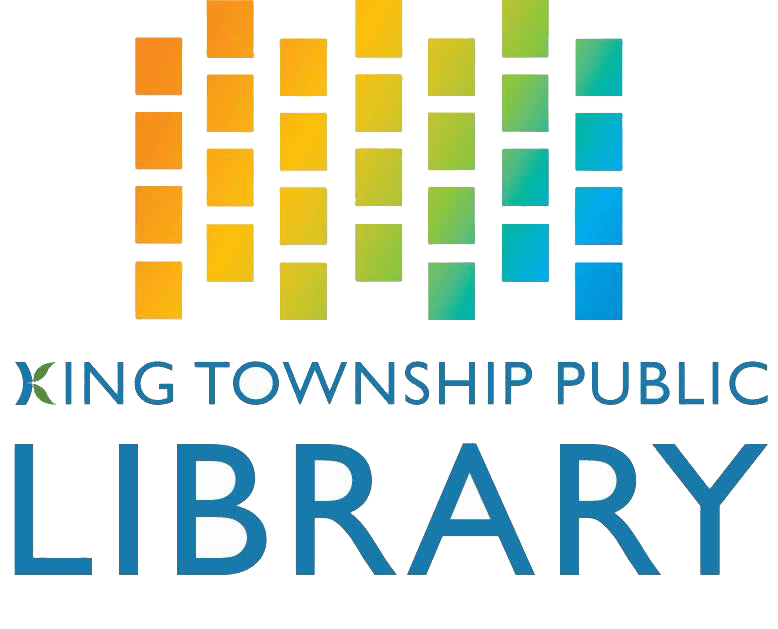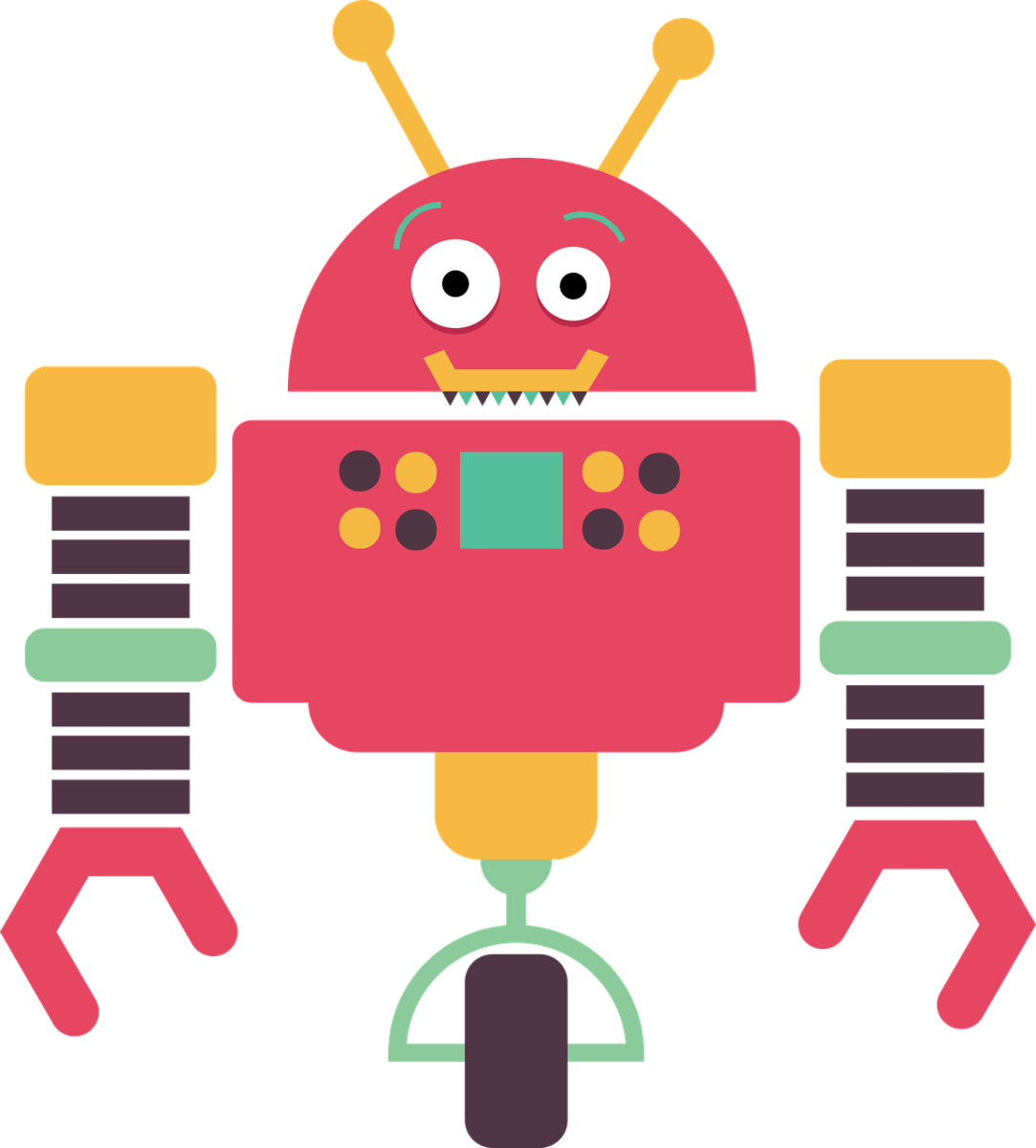
Take a look at our various equipment that you can use.
Saturday Drop-In Hours: Know Before You Go
Slicing and learning how to slice files for the 3D printer will not be available. If you would like to have your design printed, please email makeitlab@kinglibrary.ca
There are several options for you to access 3D printing technology, whether you want to do it yourself or just watch.
The cost to print is $0.25 per 1 gram of filament.
Quick Prints
- This is a collection of ready-to-print 3D models. Pick a design and a colour and watch the printer make it for you before your eyes. Watch it print and take it home same-day, or pick it up later. See what models are available by visiting the Make-It Lab
- Length of time to print are dependent on the model chosen
- No certification is needed!
Print Your Own Designs
- Be certified to use the 3D printers
- Make an appointment to reserve time in the Make-It Lab
- Come to the library with your original .STL
- Pay before printing or when you pick up your 3D print
- Stay with your print for the first 20 minutes of actual printing. Monitor your print for problems and stop it if needed
- Wait for your print to finish, or leave the library and pick up your print later
Hardware
- Cubicon Single Plus
- Print volume: 240 x 190 x 200 mm
- File Transfer: USB Flash drive
- Material: PLA Plastic - please contact the Make-It Lab for available colours
- Additional information can be found here
- Cubicon Style
- Print volume: 150 x 150 x 150 mm
- File Transfer: SD Card
- Material: PLA Plastic - please contact the Make-It Lab for available colours
- Additional information can be found here
Software
- Slicing software
- Cubicreator
- CAD software is used to design 3D models that can be 3D printed
- Find 3D models that creators shared online (for free or for a fee)
- Thingiverse
- Pinshape
- MyMiniFactory
- Cults3D
- Smithsonian 3D has digitized parts of their collection and made them available to download and 3D print
- Scan the World is a community-built collection of 3D printable sculptures and cultural artifacts
The cost is $0.50 per 2.25" button
Equipment
- 2.25" pinback button maker
- 2.25" circle die-cut
- Materials used with the button maker
- Shell
- Collet
- Mylar
- Pin-back
Making Your Own Button
- Pre-made designs
- We have a collection of ready-to-make button designs. Just choose from what is available and make a button
- How to make a button design
- Make your own original design
- The design should be the size of the button face (2.25") and have a margin (0.25") around the edge
- You can make your design on a piece of paper, use a template, or use an online website such as Canva to design it
- Bring your printed design to the Make-It Lab
- Follow the instructions to use the button press
Saturday Drop-In Hours: Know Before You Go
Ironing of heat transfer vinyl will not be available. Vinyl and other associated Cricut materials will not be available for purchase on Saturday drop-in hours.
The Cricut Maker is a versatile making machine that cuts vinyl stickers and iron-on, papercraft, some fabrics, and more. It can also be used for light embossing and sketching.
The cost of using the Cricut maker depends on the material used.
- Vinyl is $2.00 per 12" x 12" sheet or foot
- Paper cutting is $0.50 per sheet
We have a ring light and tripod combo for patron use in the library. We also have a Blue Yeti Multi-Pattern USB Condenser Microphone as well as a Blue Snowball USB Condenser Microphone.
Come to the library to use our Green Screen! Our screen is 8 feet by 8 feet and you can use any app on your phone or tablet to have fun with different backgrounds!
Special Note
Files to be printed on our large scale printer will need to be prepared as PDF files, please check the print size of your PDFs before bringing them for printing on Saturdays.
The cost to print is $6.50 per linear foot with a maximum of 8 linear feet per print job. You can print to a width of 23 inches.
Calling all streamers, musicians, podcasters, and curious creatives! The Sound Booth is available for booking in two-hour increments for all your creative projects and explorations. To learn more, click here.
- 4x4 Double Wall Sound Booth
- Internal Dimensions: 44 inches x 44 inches
- External Dimensions: 51 1/2 inches x 51 1/2 inches
- Height: 86 inches
- 1 3/8 inch hole for cables to pass through
- 40-45 db reduction
We have Oculus Quest 2 goggles available for use in our Make-It Lab. We have a variety of apps already downloaded for you to enjoy:
- Bait! - It's always fishing season in the game Bait!
- Beat Sabres - Dance Dance Revolution with light sabres
- Bogo - Meet a strange alien pet, and watch his world grow as he becomes your friend
- Ecosphere - Virtual nature films that allow you to fly over Africa, swim with Manta Rays and more
- Elixir - Learn magic and make potions in a mystical laboratory
- Epic Roller Coaster - Incredible virtual roller coaster rides through jungles, mountains, or chased by dinosaurs
- First Steps - An introduction to virtual reality and a playground of activities to try
- Gravity Sketch - Create your own 3D art by building and sculpting virtual shapes with your hands
- Mission: ISS - Explore the International Space Station and learn to maneuver in zero-G